Change Team Following or Affiliation
Upon initial download of either the Snap! Mobile app or your school's custom app, you are prompted to select the teams you are following and your affiliation with the school. These can be changed at any time by doing the following:
Affiliations are only available in a school's custom app, not the Snap! Mobile app.
Change Team Followings:
1. From the home screen in the app, click the "More" menu at the bottom of the page.
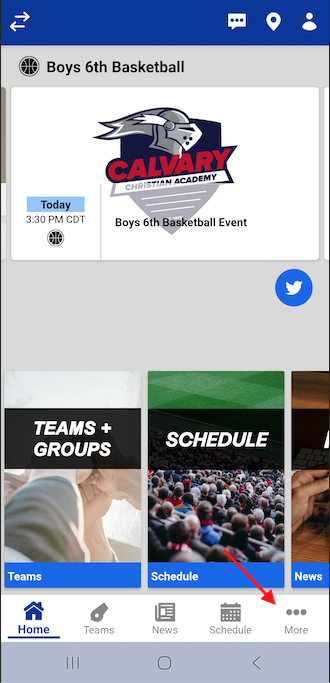
2. Next, click "My Teams".
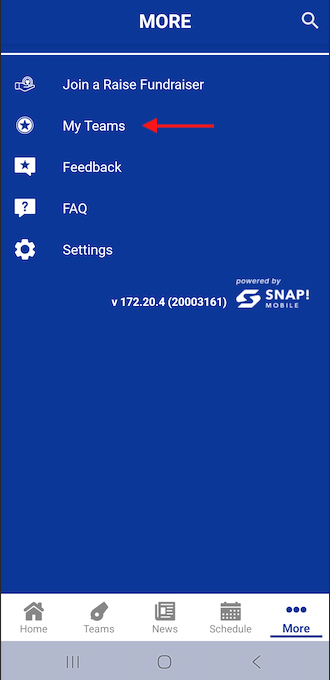
3. From here, you can change the teams that you follow. Please note: if Special Events is checked at the bottom, you may see events on your calendar for teams you do not affiliate with, as games or practices can be listed as a Special Event.
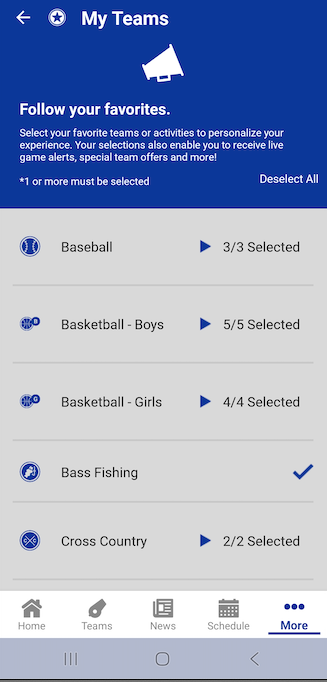
Change Affiliation
1. Click the "More" tab menu at the bottom right of the page.
2. Click "Affiliations".
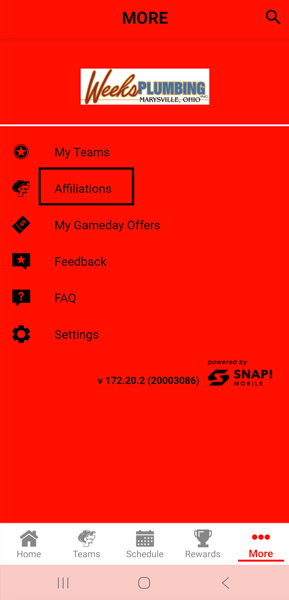
3. From here, change affiliation as needed.
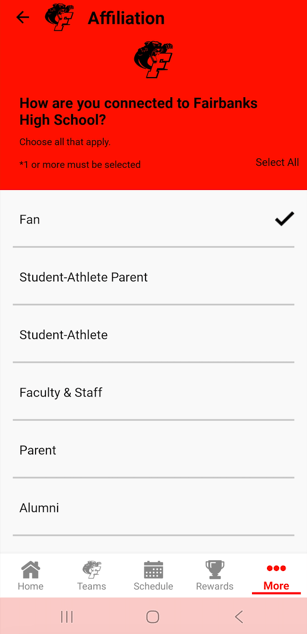
Still have questions? Please submit a ticket to FanX Support via fanx.support@snapraise.com.
