Sending Checks and ACH Reimbursement
Clubs and/or Teams do NOT incur fees when sending checks or ACH
What is Sending Checks?
Sending Checks is a way to make payments directly from your Snap! Spend bank account. When you are unable to pay by debit card, you have the ability to mail a check to any recipient.
Please note: Funds from the check will not be debited against the respective account until the recipient cashes the check. The transaction will be listed as pending, but funds will not be deducted until the check is cashed. If a check is attempted to be deposited and there are not sufficient funds, the check will fail, and a new check will need to be issued.
When to Send Checks
We recommend Sending Checks only when paying by card is not possible. Here are some examples:
- Paying for tournaments that don’t accept cards
- Reimbursing coach expenses
How to Send Checks
Navigate to the Group Banking tab. Click the blue Send Money button on the right-hand side of the screen under Transfer. Then click Check.


Add Your Payee
Click Manage Payees to add a new payee.
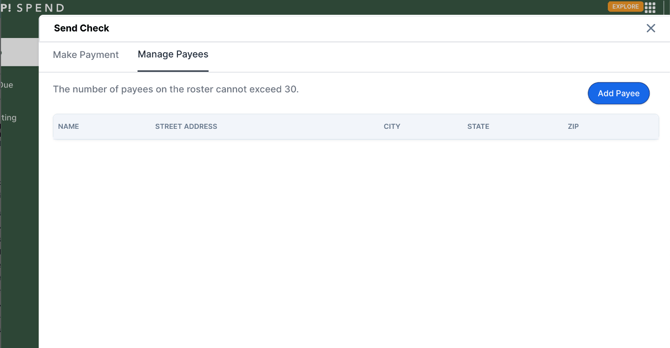
Click the blue Add Payee button, enter the relevant information, and click Continue.
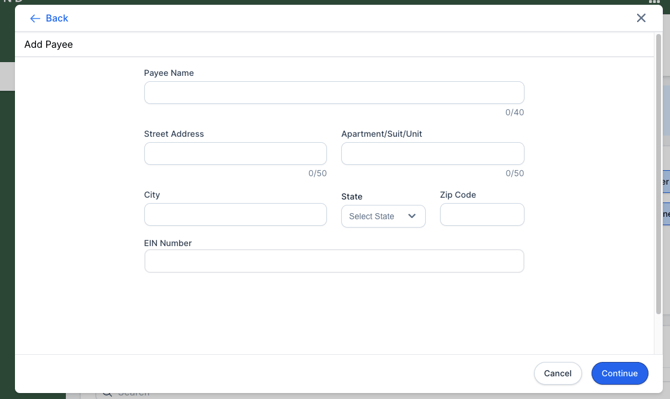
You can also add an EIN Number if you are sending a check to an organization!
Make Payment
Toggle to the Make Payment tab, select your payee and enter the relevant information. Click the blue Make Payment button to confirm the payment.
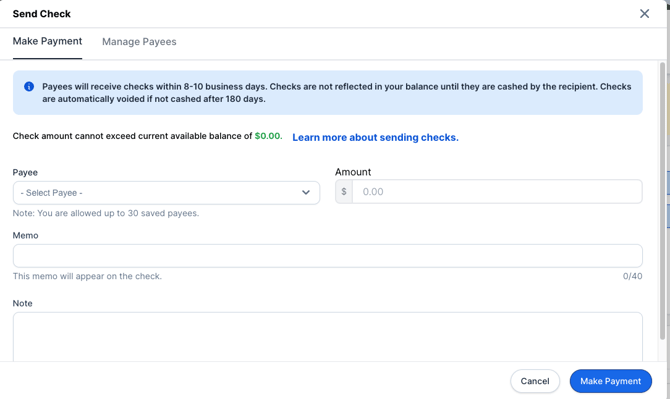
Please note: The check amount cannot exceed the current balance in the account or the daily limit as listed.
The payee can expect to receive a check in 8-10 business days. Issuers will also receive an automated email once the check has been delivered.
Important Note: The status of the Send Check transaction will remain as processing until the check has been deposited by the recipient.
Changing A Payee's Address
If you need to edit an existing payee's address for Sending Checks navigate to the Program Banking tab. Click the blue Send Check button on the right-hand side of the screen under Transfer. Click Manage Payees, select your payee, and then click the 3 dots next to their name. From there, you can click Edit and update their address.
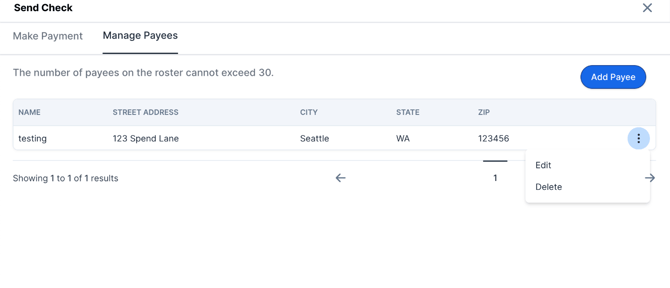
How to send an ACH Payment
With our ACH Reimbursement, you can send now money without having to send a check. The receiving time from a successfully sent ACH payment is 24-48 business hours.
There is no way to cancel an ACH Payment once the payment has been initiated, so you will want to verify the payee's account and routing number with them directly.
Navigate to the Group Banking tab. Click the blue Send Money button on the right-hand side of the screen under Transfer. Then click ACH.

Add Your Payee
Click Manage Payees to add a new payee. Click the blue Add Payee button, enter the relevant information, and click Continue. This will require a user's account and routing number to be entered. You will also need to know if it is a business or personal account, and checking or savings.
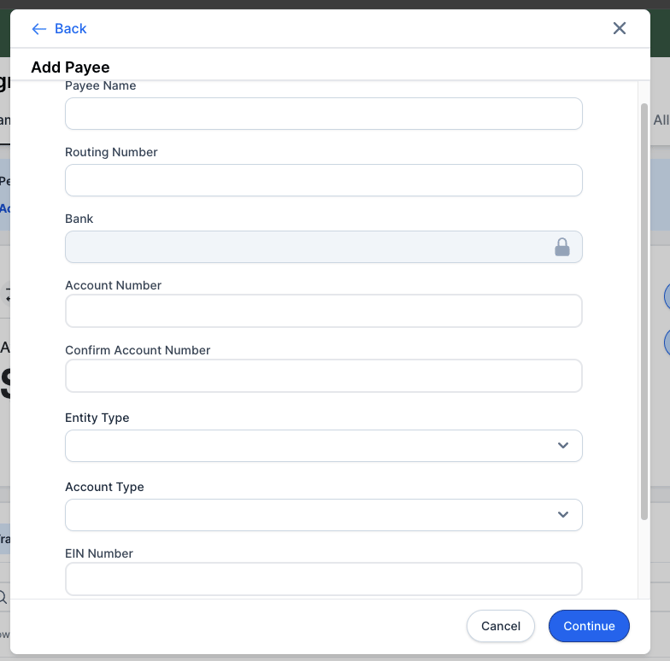
Make Payment
Toggle to the Make Payment tab, select your payee and enter the relevant information. Click the blue Make Payment button to confirm the payment. The payee can expect to receive the payment in 24-48 business hours.
Still have questions or need help? Please reach out to us directly at spend.support@onsnap.com or by phone at 276-531-9260. (ext. 6)
Snap! Spend is a financial technology company and is not a bank. Banking services provided by Thread Bank; Member FDIC. The Snap! Spend Visa Debit is issued by Thread Bank pursuant to a license from Visa U.S.A. Inc. and may be used everywhere Visa cards are accepted.
Your deposits qualify for up to a maximum of $2,500,000 in FDIC insurance coverage when placed at program banks in the Thread Bank deposit sweep program. Your deposits at each program bank become eligible for FDIC insurance up to $250,000, inclusive of any other deposits you may already hold at the bank in the same ownership capacity.
You can access the terms and conditions of the sweep program at https://thread.bank/sweep-disclosure/ and a list of program banks at https://thread.bank/program-banks/. Please contact customerservice@thread.bank with questions on the sweep program.
