Stopping and Restarting Payments
You can stop a payment from being charged anytime before it is charged or before it's in the processing state. Click the 3 dots next to the payment and select Stop Payment, send a reason for stopping the payment to the program, and click "Stop Payment."
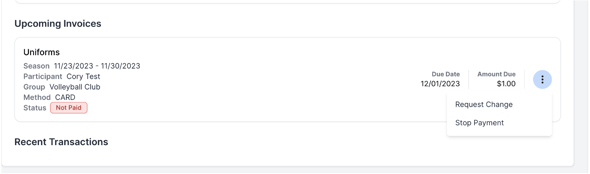
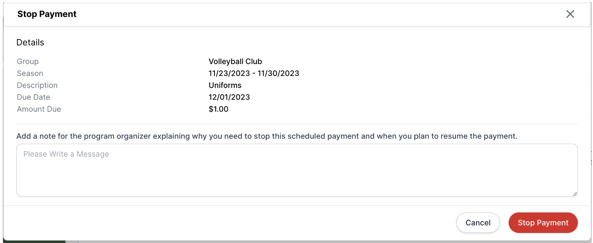
Your payment should now have a yellow stopped badge next to it. It will not be billed until you resume the payment.
To resume a payment, click either the "Authorize AutoPay" button or "Make Payment" button at the top right of the dashboard. Please note the "Make Payment" button charges the payment immediately.

Note: Processing and paid payments cannot be stopped.
Still have questions or need help? Please reach out to us directly at spend.support@onsnap.com or by phone at 276-531-9260.
Snap! Spend is a financial technology company and is not a bank. Banking services provided by Thread Bank; Member FDIC. The Snap! Spend Visa Debit is issued by Thread Bank pursuant to a license from Visa U.S.A. Inc. and may be used everywhere Visa cards are accepted.
Your deposits qualify for up to a maximum of $2,500,000 in FDIC insurance coverage when placed at program banks in the Thread Bank deposit sweep program. Your deposits at each program bank become eligible for FDIC insurance up to $250,000, inclusive of any other deposits you may already hold at the bank in the same ownership capacity.
You can access the terms and conditions of the sweep program at https://thread.bank/sweep-disclosure/ and a list of program banks at https://thread.bank/program-banks/. Please contact customerservice@thread.bank with questions on the sweep program.
