Post Results and Headlines

How to post results and headlines - Computer
In just a few clicks you can post game day results and post articles for community members to view.
Click this link, 💻 Post Results and Headlines | Sites, to learn how to do it with an interactive walkthrough. Alternatively, step by step instructions are included below!
You can easily post scores from Sites. 👊 Your coaches can add scores as well. Remember to share the coaches tutorial with them so they can get started.
Step by step instructions
- Log in to Sites
- Click Teams in the left hand navigation
- Click Results/Headlines in the top navigation
-
Events and games will be highlighted red on the calendar. Just click one of the dates on your calendar to start adding a score or writing an article for the event

- After you have selected a date a list of your events will appear in the box to the left of the calendar. Just click one of the events to add a score or article
- Click the blue text for Add New Result/Headline

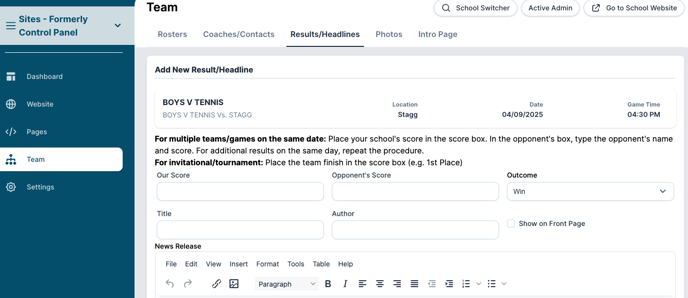
-
- Add the scores and select the outcome then click save
- Add an Article. Use the new release box to type an article about the game. Click Save when you're done. Coaches can add articles too!
-
Click save when you're done.
Need Additional Help with Snap! Manage? For assistance with using the Snap! Manage platform or if you encounter technical issues, please reach out to our support team through the help features within the platform or our designated support channels (via the helpdesk widget, emailing manage.support@snapraise.com, or by phone at 276-531-9260, ext 3.).
